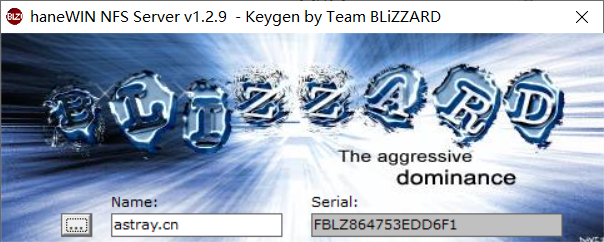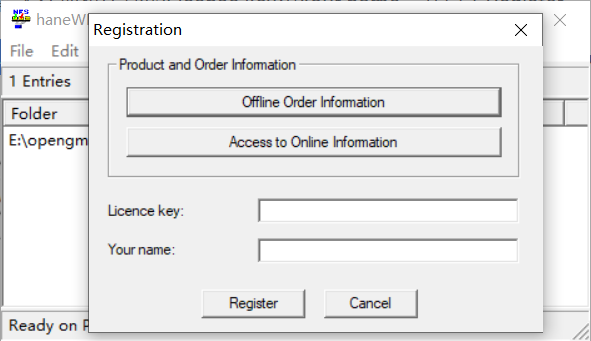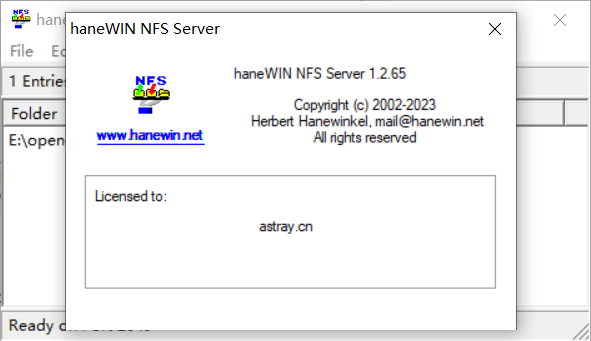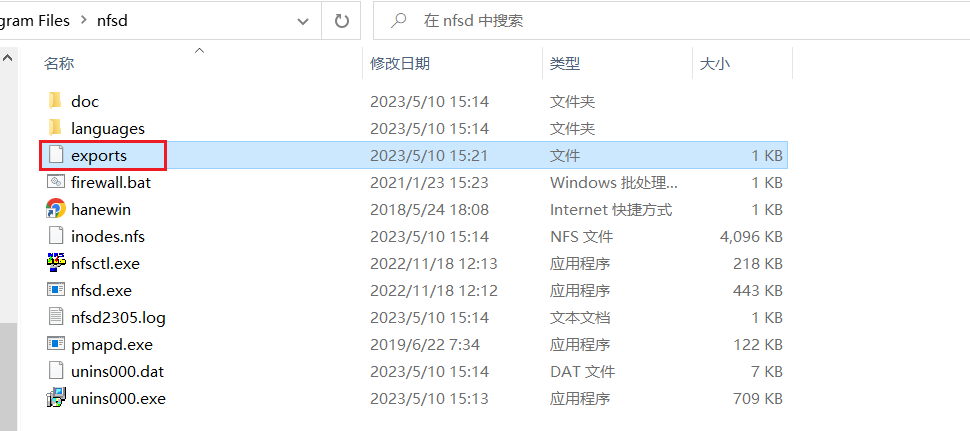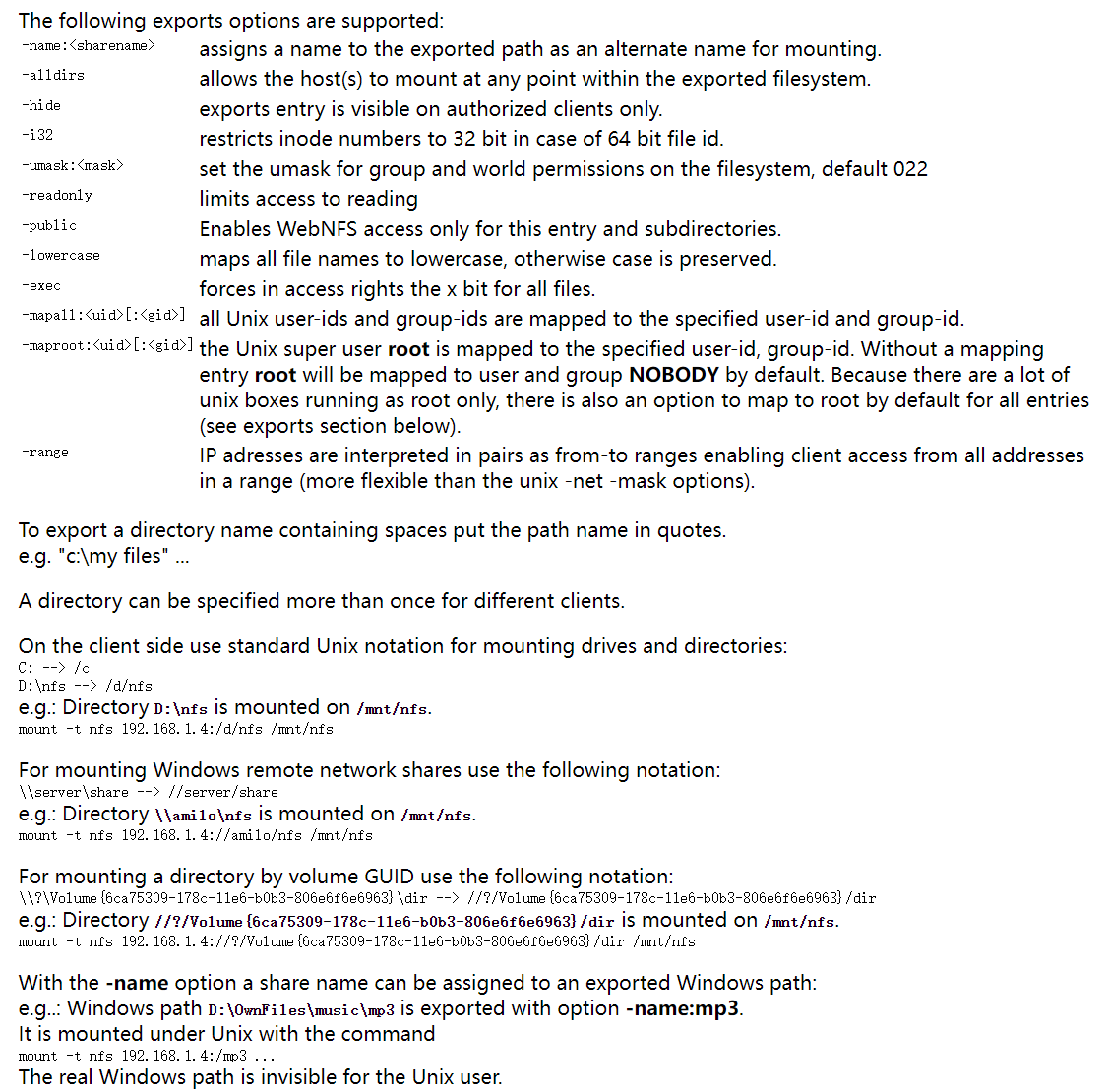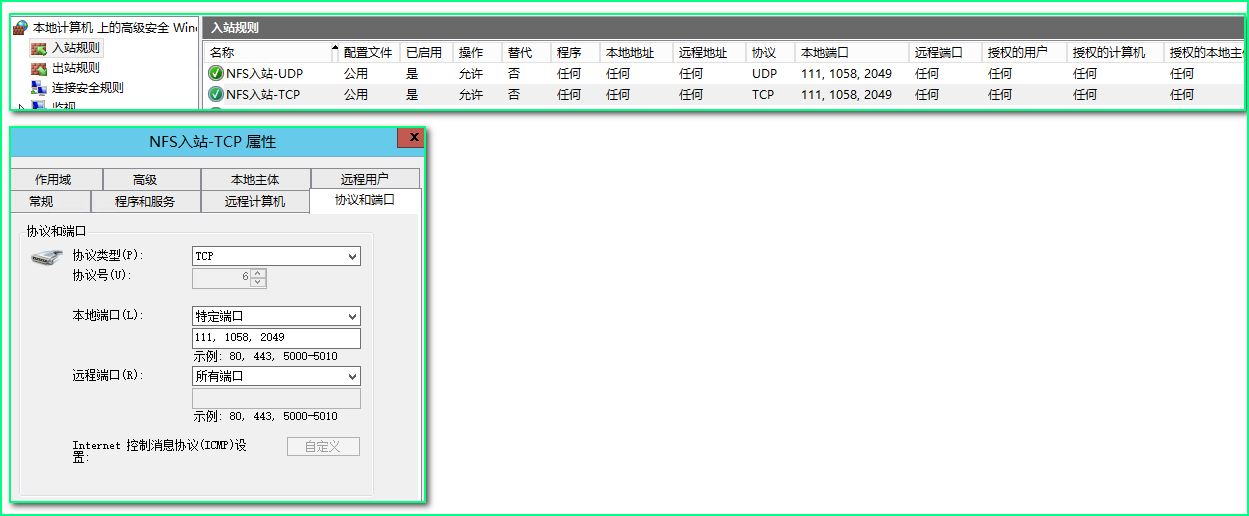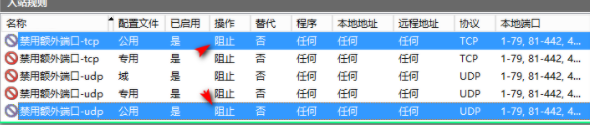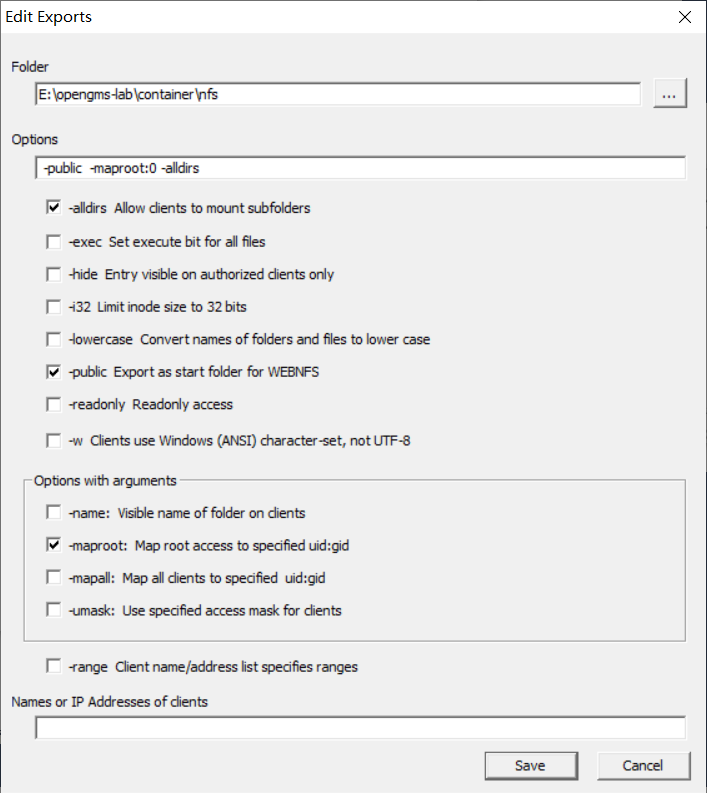需求:
需要在k8s中使用到NFS,应该是在linux中配置nfs的,但是由于是在windows开发,所以有了在windwos配置nfs的需求
1.安装haneWIN#
HaneWin NFS Server 是一个可以帮助快速搭建NFS服务器的软件
https://www.hanewin.net/nfs-e.htm
2.破解haneWIN#
haneWIN NFS Server 1.2.10 注册机下载: haneWIN NFS Server Keygen.7z (8265) (解压密码:astray.cn)
运行注册机,输入Name,点击左边的按钮,生成Serial
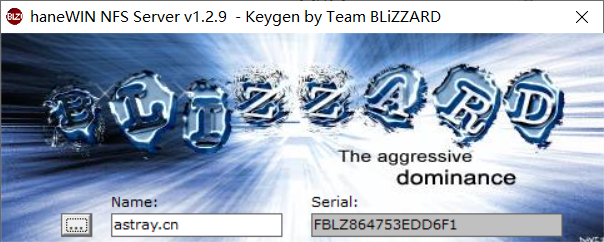
打开NFS Server,在注册界面输入注册机生成的License key和Your name,并点击Register
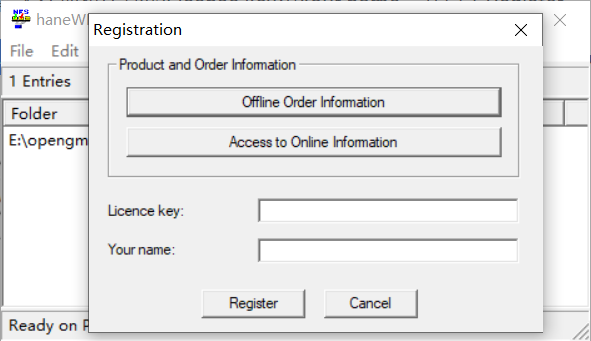
点击help - About 查看是否注册成功
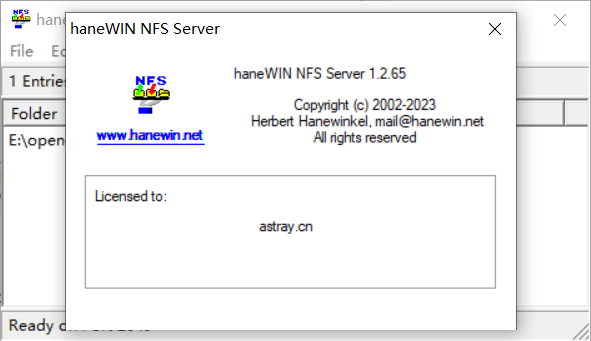
3.配置exports文件#
1
2
|
# exports example
E:\opengms-lab\container\nfs -public
|
上述配置的意思是将E:\opengms-lab\container\nfs目录共享出去
将该exports文件覆盖到软件的安装位置
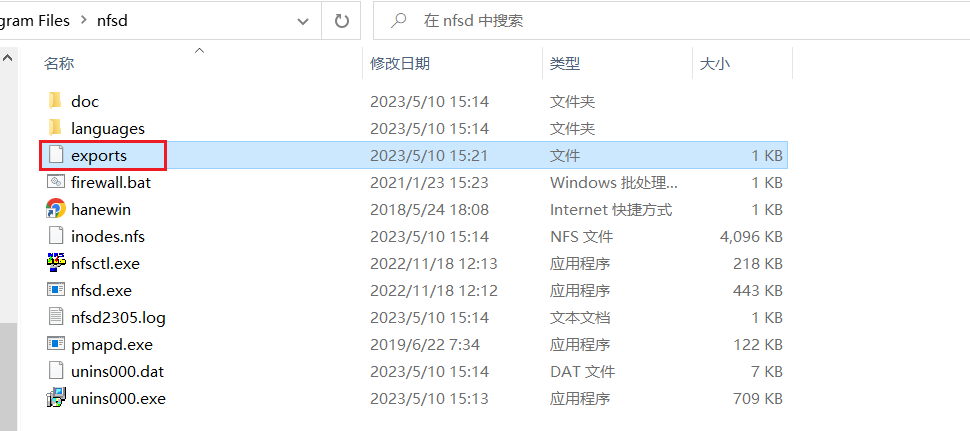
其他配置参考
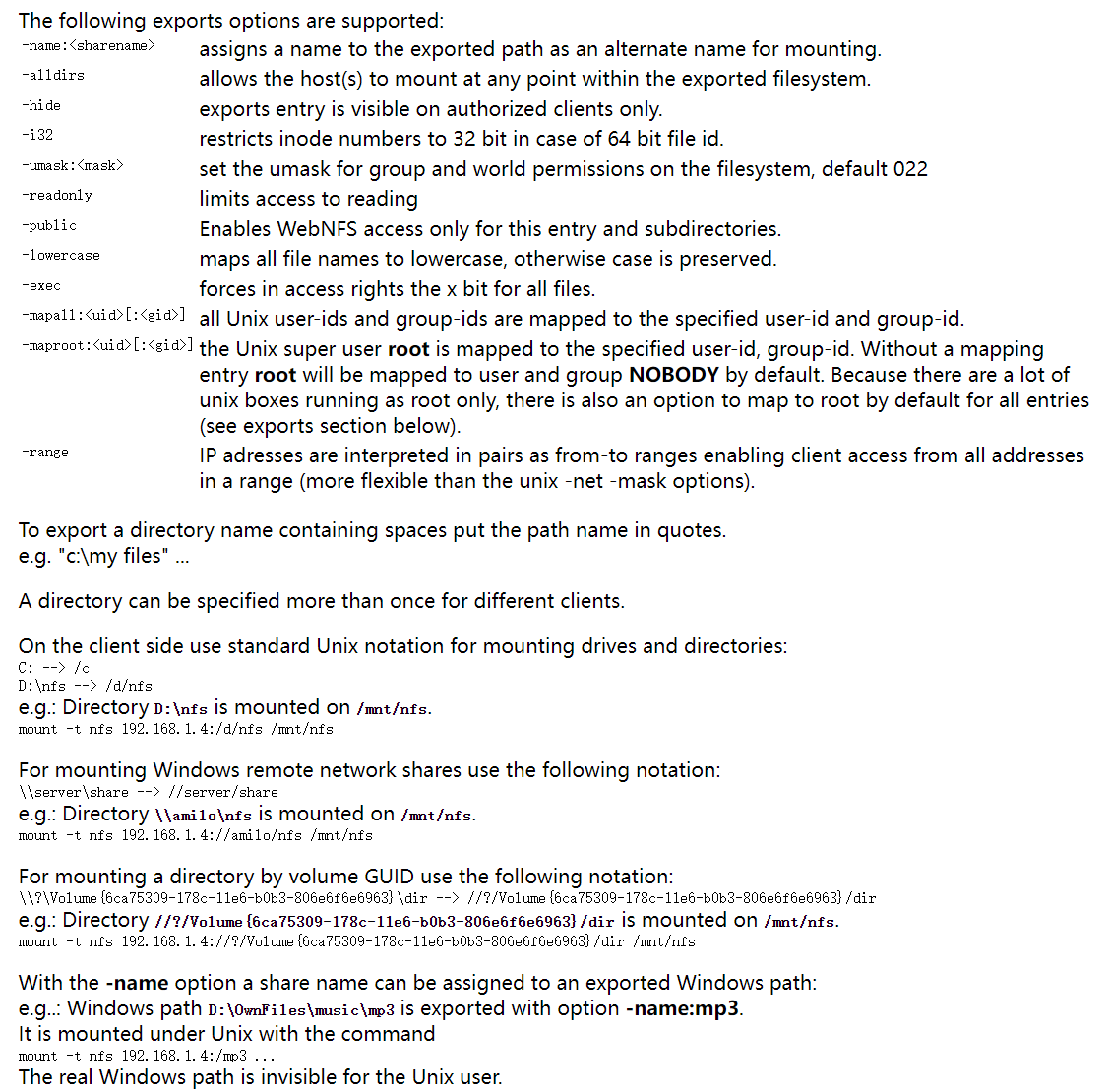
4.linux挂载设置#
创建目录
1
|
[root@localhost ~]# mkdir /opt/windowsNFS
|
挂载
1
|
[root@localhost ~]# mount -t nfs 172.21.212.240:/e/opengms-lab/container/nfs /opt/windowsNFS
|
若无nfs功能
1
2
3
|
[root@localhost cdrom]# yum install -y nfs-utils
#安装nfs功能
#需要联网或者配置本地yum源
|
5.挂载不上的可能原因#
1
2
|
[root@clustermaster opt]# mount -t nfs 172.21.212.240:/e/opengms-lab/container/nfs /opt/windowsNFS
mount.nfs: Connection timed out
|
防火墙惹得祸:需要禁用防火墙
设置windows防火墙的入栈规则(TCP,UDP) (另外对配置文件规则,就看你的网络连接是公用、专用、域的哪种了) <经验证,使用hanWinNFS或windows自带的NFS服务 都是仅开放111,1058,2049 就可以了>
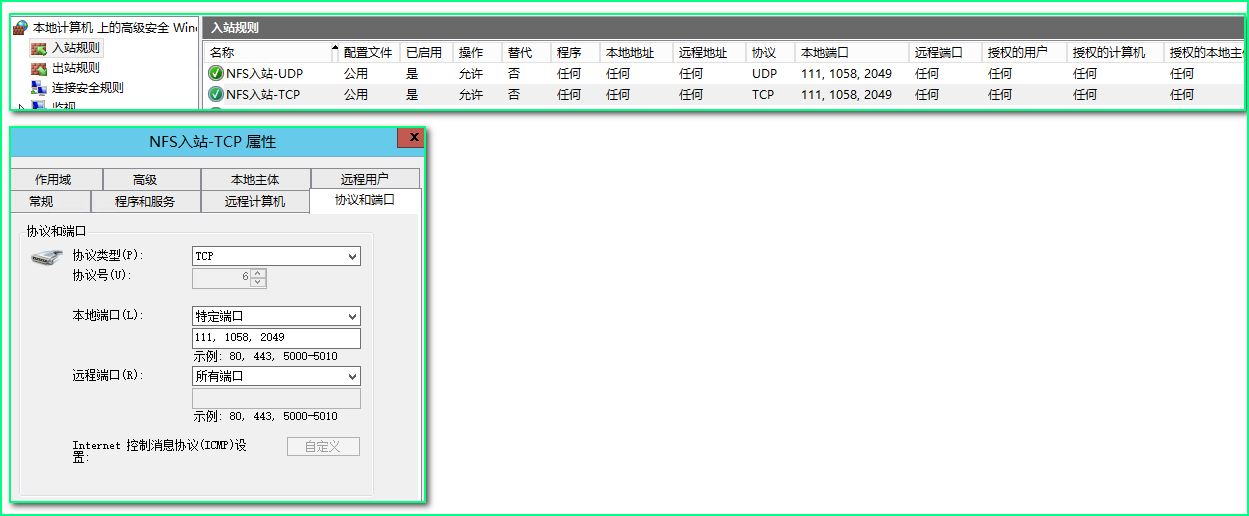
到这里基本就ok了,但正式给某学校应用时发现还是不得,后来发现学校做了阻止策略中把端口全部禁止了,要把禁止策略中的 111,1058,2049给去掉就可以了。
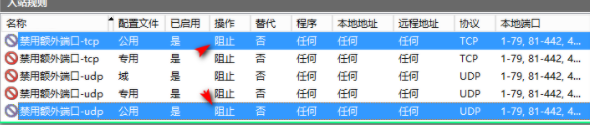
6.检查挂载是否有问题#
mount -a 可跳过, 直接用 df -h 查看
1
|
[root@localhost ~]# mount -a
|
重启检查目录是否挂载
1
2
3
4
5
6
7
8
9
10
|
[root@localhost ~]# df -h
文件系统 容量 已用 可用 已用% 挂载点
/dev/mapper/centos-root 47G 7.5G 40G 16% /
devtmpfs 895M 0 895M 0% /dev
tmpfs 911M 0 911M 0% /dev/shm
tmpfs 911M 28M 884M 4% /run
tmpfs 911M 0 911M 0% /sys/fs/cgroup
/dev/sda1 1014M 170M 845M 17% /boot
tmpfs 183M 12K 183M 1% /run/user/42
172.21.212.240:/e/opengms-lab/container/nfs 782G 684G 99G 88% /opt/windowsNFS
|
7.linux无法写入文件#
具体做法:
1.在haneWIN NFS Server的exports文件中增加 -maproot:0
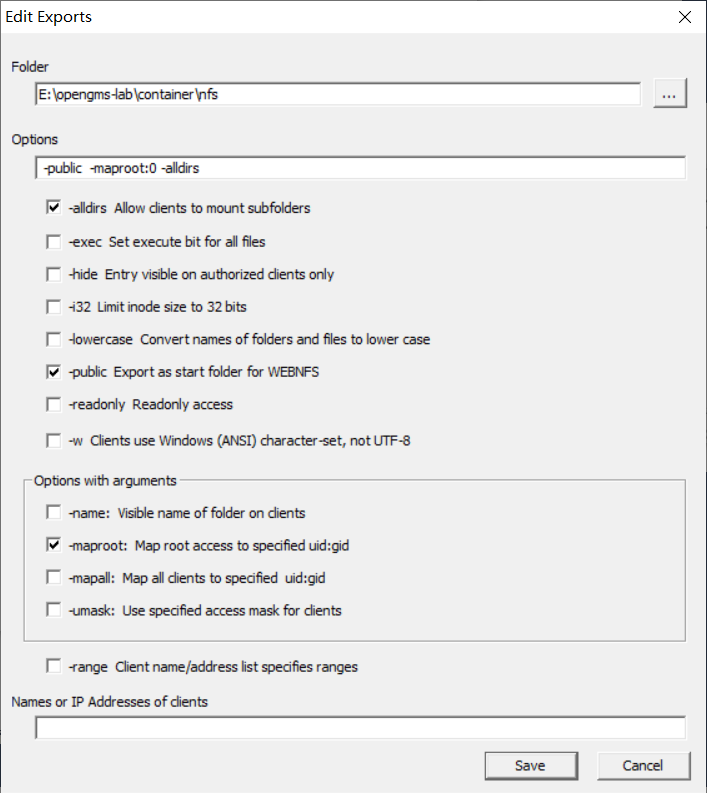
2.重新挂载
1
|
[root@clustermaster /]# umount 172.21.212.240:/e/opengms-lab/container/nfs
|
取消挂载后原本挂载的文件夹可能会出现错误
1
2
3
4
5
6
7
8
|
[root@clustermaster opt]# ll
ls: 无法访问windowsNFS: 失效文件句柄
总用量 4
drwxr-xr-x 3 root root 17 2月 8 10:48 cni
drwx--x--x 4 root root 28 2月 7 20:14 containerd
drwxr-xr-x 5 root root 4096 4月 27 20:59 k8s
drwxr-xr-x. 2 root root 6 9月 7 2017 rh
d?????????? ? ? ? ? ? windowsNFS
|
需执行以下操作修复文件夹
1
2
3
4
5
6
7
8
|
[root@clustermaster opt]# umount -l /opt/windowsNFS
[root@clustermaster opt]# ll
总用量 4
drwxr-xr-x 3 root root 17 2月 8 10:48 cni
drwx--x--x 4 root root 28 2月 7 20:14 containerd
drwxr-xr-x 5 root root 4096 4月 27 20:59 k8s
drwxr-xr-x. 2 root root 6 9月 7 2017 rh
drwxr-xr-x 2 root root 6 5月 10 15:36 windowsNFS
|
再次挂载nfs
1
|
[root@clustermaster opt]# mount -t nfs 172.21.212.240:/e/opengms-lab/container/nfs /opt/windowsNFS
|